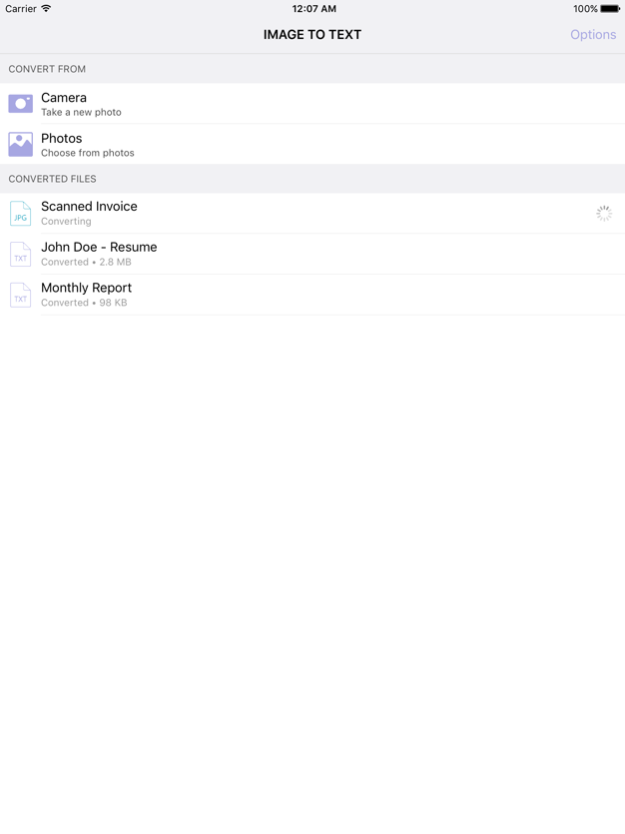Image to Text Converter - OCR 4.1
Free Version
Publisher Description
Take a photo of any text around you, let our app extract the text from your photo, and then just copy text or share it as a text file. (Works with screenshots too!)
Spend your time on more fun things than (re)typing - take a photo of a book page, receipt, invoice, business card, data table, list, note, or any other paper or on-screen document, and let our app extract text from it. All that is left for you to do is to copy text (or selected part of it) and paste it where you need it, or share it as a text file via email or cloud storage services.
Our industry-leading OCR (Optical Character Recognition) engines will convert your photos to txt files in a seconds, and spare you from waisting your time and effort on something machines can do. Image to Text is powerful text scanner that just gets the job done. Oh and, it is very simple and easy to use app.
• Excellent recognition and conversion quality.
• No limits on file size or number of converted files.
• Screenshots can be converted as well.
• Easily share converted documents or open them in another apps.
• You can copy text or part of it and paste it somewhere else.
• The converted document is in the .txt format and immediately ready for further reuse.
• Converted documents are editable so, if it is needed, you can quickly make small adjustments in any text editor on your phone or computer.
So why bother typing quote from the book you are reading to share it with friends, or entering strings of characters you don't know what they mean to translate them - just take a photo and copy-paste them!
Files are sent to our powerful servers where they are being converted by best-on-market OCR technology, so your phone battery and resources won't be drained by conversion. After the file is converted, the result is being downloaded back to the app, and the files are deleted from our servers immediately.
Apr 19, 2018
Version 4.1
Big update ahead! We are listening to your feedback,
and we have added a lot of new stuff for you, including:
• Scan option to recognize paper on your photo
• Rotation and black-and-white-ing photos
• Renaming converted files
• Copy text from the scan in one tap, and paste it anywhere else
• Support for beautiful iPhone X
• Haptic feedback for supported devices
• Slightly improved user interface
• Various bug fixes and improvements
We hope you are going to love this update - we put a lot of love into it!
If you love it, go ahead and give us 5 stars, it means a lot to us. If you
experience any problem, or have a suggestion, feel free to contact us
at mobile.support@cometdocs.com. We'll be there for you!
(Oh, and - you showed a lot of interest in our apps - so expect
more frequent updates and more features soon!)
About Image to Text Converter - OCR
Image to Text Converter - OCR is a free app for iOS published in the Office Suites & Tools list of apps, part of Business.
The company that develops Image to Text Converter - OCR is Cometdocs.com Inc.. The latest version released by its developer is 4.1.
To install Image to Text Converter - OCR on your iOS device, just click the green Continue To App button above to start the installation process. The app is listed on our website since 2018-04-19 and was downloaded 8 times. We have already checked if the download link is safe, however for your own protection we recommend that you scan the downloaded app with your antivirus. Your antivirus may detect the Image to Text Converter - OCR as malware if the download link is broken.
How to install Image to Text Converter - OCR on your iOS device:
- Click on the Continue To App button on our website. This will redirect you to the App Store.
- Once the Image to Text Converter - OCR is shown in the iTunes listing of your iOS device, you can start its download and installation. Tap on the GET button to the right of the app to start downloading it.
- If you are not logged-in the iOS appstore app, you'll be prompted for your your Apple ID and/or password.
- After Image to Text Converter - OCR is downloaded, you'll see an INSTALL button to the right. Tap on it to start the actual installation of the iOS app.
- Once installation is finished you can tap on the OPEN button to start it. Its icon will also be added to your device home screen.